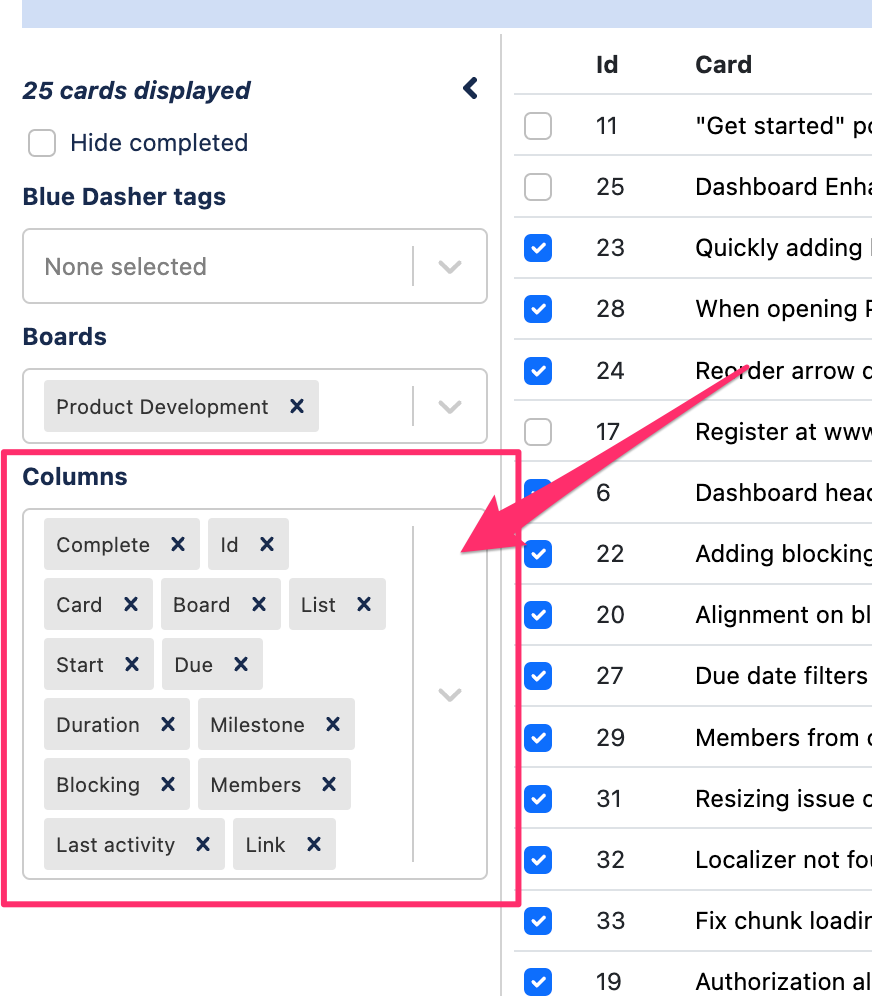SUPPORT CONTENT:
1. Enabling and authenticating the Blue Dasher Power-Up for Trello
2. Setting up the Project Dashboard3. Sorting the Project Dashboard4. Milestones5. Blocking and being blocked

If any of these columns are not showing, they can be added from the "Columns" section on the left side of the dashboard: